For those of you that know me, it is well known that I worship at the temple of Torvalds and Stallman. Linux gave us a kernel and GNU gave us the rest. And by us, I mean humanity. We got the source code, and it allowed us to have the freedom to run, copy, distribute, study, change and improve the software. Running Linux on my desktop and laptop was great, but I didn't really feel free until my phone ran Android.
This is because, as much as I love and respect the lovely iPhone, I found myself needing to jailbreak it to get features and software that were important to me for my daily use. I used Android in the early days, first on a Galaxy S3, then a series of HTC's, before ending up with the second best phone I've ever used, the Galaxy S6 Edge. In those early days, I struggled with underperforming hardware and buggy software, but most of the phones had unlocked bootloaders with root access that let me tinker with the device that I spent most of my day using, allowing me to have the features and capabilities that were important to me. As the quality of hardware and apps improved, I found myself rooting my phone only to block ads using AdAway.
Then, I discovered something called KNOX on my Samung phone. KNOX brings increased security to Android phones, but it has a hardware feature that trips when you root your phone or try and install certain programs that could breach the underlying security features of the platform. Once the KNOX counter has tripped, you can no longer use the phone for certain secure functions. I was initially outraged, until I visited Valley Fair Mall in Santa Clara for a bit of Christmas shopping. I walked by a Samsung booth offering a $50 Best Buy card for installing Samsung Pay on my phone.
Well, my son has Apple Pay on his phone and his watch, and I wasn't convinced of its utility given the limited number of places he could use it. Wait up, said the nice man, Samsung Pay works at any magnetic stripe reader. I decided to take a closer look, and sure enough, I discovered MST technology, originally developed by a Massachusetts based start up called LoopPay. Any mag stripe reader I asked ? Well, almost any, except for certain places
like gas pumps and ATM's where you card has to be inserted into a
slot.
like gas pumps and ATM's where you card has to be inserted into a
slot.
Well, that sounded way to cool to resist, but really why should I
care ? Well, the real reason why I've started caring is that I'm tired
of fraud on my credit and debit card accounts.
care ? Well, the real reason why I've started caring is that I'm tired
of fraud on my credit and debit card accounts.
Endless number changes and fraudulent charges on my accounts. The banks are asserting that the latest EMV cards will help with that. But these cards have been around in Europe for a long time and while they have reduced simple card cloning fraud, they haven't eliminated fraud.
And to make matters worse, my credit cards issued by Chase and Citi are Chip and Signature, not Chip and PIN. Signature ? Really ? The only real benefit to having an EMV card, it seemed to me, is that I could use it at automated machines in Europe to buy railway tickets and pay for parking at unattended meters and not have grocery checkout staff look at me weirdly when I tried to buy bacon and eggs at the local supermarket in Wales with a swipe card. Now, I felt normal again with an EMV card, but I was never asked for a PIN. How in the world could this be secure ?
Which brings us back to Apple Pay, Android Pay and Samsung Pay. These systems are designed to offer a much higher level of security by never revealing your card number to the merchant and transmitting it securely to the banks for approval. There are a lot more details that I won't go into here, but Apple Pay and Android Pay have limited utility because they need new NFC enabled terminals. They won't work with the older terminals. But Samsung Pay says it will work with almost any mag stripe reader so if it worked, I could always be paying securely.
But of course, my rooting adventure had tripped KNOX, so I was unable to install the Samsung Pay app on my phone. So off I went to the ATT store and ordered a Galaxy S6 Edge Plus (since I had size envy after playing with my wife's very slick iPhone 6S Plus). This is now the best phone I've ever used with the most incredible camera. The 64GB model was not in stock so I waited a few days and eagerly unboxed it the day after Christmas. I installed the app but it wouldn't run, complaining that my system software was not up to date, yet the update check told me that I was.
A quick call to Samsung Pay support redirected me to the nearest Best Buy. There, I discovered a dedicated Samsung staff member who took my phone, updated it to the latest software (apparently the ATT OverTheAir updates have a recent glitch preventing
the latest software from running), installed the Samsung Pay app, and processed my $50 gift card. Hmm, nice, I thought, that was better than visiting the Genius Bar at the Apple Store in Los Gatos because there was no line and I didn't have to make an appointment.
the latest software from running), installed the Samsung Pay app, and processed my $50 gift card. Hmm, nice, I thought, that was better than visiting the Genius Bar at the Apple Store in Los Gatos because there was no line and I didn't have to make an appointment.
The first place I tried Samsung Pay was at my mechanic. He had an old credit card swipe terminal. My bill was rather large for reasons that I shan't reveal here. I selected my Citi card and touched my
phone. Declined ! A few seconds later, a text message from Citi asked me to call them. Bah humbug. I selected my Chase card. Declined. But this time the text message from Chase offered me a reply "YES" option to validate this a valid transaction. Touched my phone to the terminal and my receipt printed. Roberto looked at me bemusedly and professed that he had never seen such magic before. To cut a long story short, it worked everywhere. Except at Fry's Electronics where i just got a loud beep and an error ! I went to see Hateful Eight in downtown Santa Cruz, and touched my phone to the mag stripe reader at the car park exit and the barrier opened with an Approved message. My middle son squealed with joy...Mom, do you think I can sell my new Apple Watch and iPhone on Craigslist ? I want a Samsung like Dad. That did not go down very well with Mom. Things got quite heated.
phone. Declined ! A few seconds later, a text message from Citi asked me to call them. Bah humbug. I selected my Chase card. Declined. But this time the text message from Chase offered me a reply "YES" option to validate this a valid transaction. Touched my phone to the terminal and my receipt printed. Roberto looked at me bemusedly and professed that he had never seen such magic before. To cut a long story short, it worked everywhere. Except at Fry's Electronics where i just got a loud beep and an error ! I went to see Hateful Eight in downtown Santa Cruz, and touched my phone to the mag stripe reader at the car park exit and the barrier opened with an Approved message. My middle son squealed with joy...Mom, do you think I can sell my new Apple Watch and iPhone on Craigslist ? I want a Samsung like Dad. That did not go down very well with Mom. Things got quite heated.
Anyway, what about getting rid of ads ? Well, there is a new
capability called AdGuard. Adguard for Android is a remarkable web filter that protects you from annoying advertising, malicious and phishing websites, online tracking and much more. Adguard handles all types of internet ads, speeds up page load, saves bandwidth and increases your device protection against possible threats. I gave them $10 for the premium version, it just works.
capability called AdGuard. Adguard for Android is a remarkable web filter that protects you from annoying advertising, malicious and phishing websites, online tracking and much more. Adguard handles all types of internet ads, speeds up page load, saves bandwidth and increases your device protection against possible threats. I gave them $10 for the premium version, it just works.
And it doesn't require root. So perhaps my days of outrage are over.....

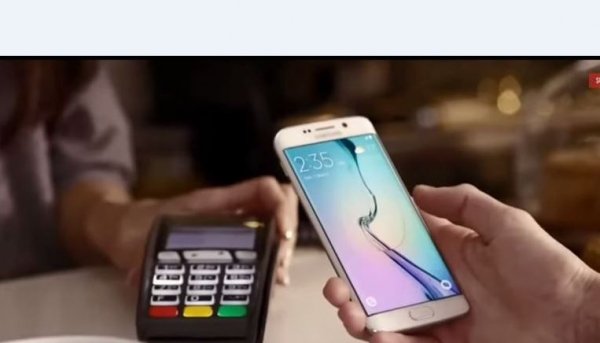


Post A Comment:
0 comments: